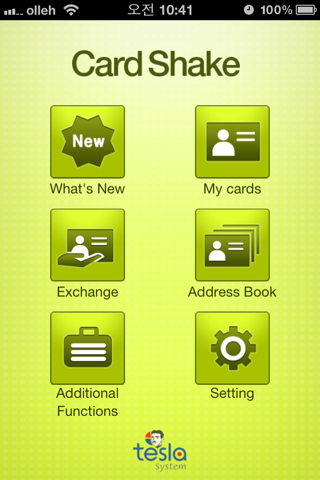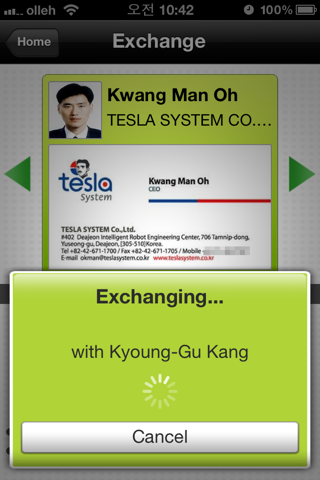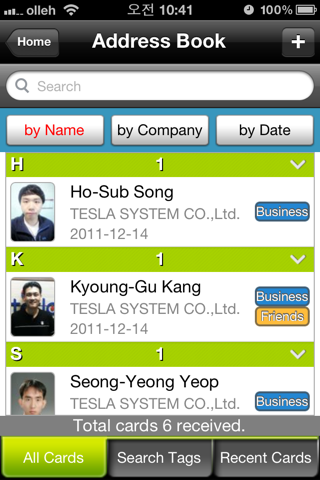CardShake is a smartphone application that creates, exchanges, and also manages exchanged electronic business card (eBC). There are the following features.(NOTICE: Please activate Bluetooth for exchanging eBC)
- You need to create your own business card only once and then exchange with others, which means you do not need to scan or recognize paper business card from others.
- To exchange eBC, CardShake has to be installed in the smartphone of the other party.
- eBC can be automatically exchanged by shaking smartphones at the same time.
- CardShake supports multi language platforms.
- Young people who do not have business cards can create an Avatar eBC.
- CardShake helps to recognize other parties by exchanging face photos.
- Convenient facilities like text messaging, calling, map navigation, SNS, and connection to web sites are provided.
- Fast and convenient search by adding tags to the exchanged eBC.
- You can record short memos about situations and purposes of meetings in CardShake.
- You can import and export the address book of the smartphones and photos can be inserted into the phone list.
* CardShake supports an exchanging between devices with the same OS platform.
(For example, iPhone to iPhone)
* Detailed functions of the CardShake
① My eBC
- Create my own eBC to exchange and store into my smartphone.
- You can have multiple eBC with various languages and purposes including Avatar eBC.
- It is more useful to recognize other parties if you register a face photo or scanned paper business card.
② Exchange of eBC
- This is the function for exchanging eBC with other people.
- First choose your eBC among several of your own eBCs and then shake the smartphone at the same time with others.
- You can touch the menu item to exchange eBCs if you do not want to shake the smartphones.
③ Address Book
- It is a place for storing and searching exchanged eBCs.
- All Folder: It shows all eBCs stored in your smartphone. You can search by name, date, company and tags very efficiently.
- Recent folder: It shows most recent eBCs exchanged.
- Tag Search: It searches based on the tag attached to the eBC. Since it shows the searched eBC in real-time on the lower corner of the smartphone with icons, you can easily find the eBC you want with accuracy.
- You can store the paper business cards that you have via add and edit functions of the CardShake.
- Detailed information can be shown by touching the searched eBC. You can continue to send text messages, call the person, see the map and connect to the web site.
④ Additional function
- Importing phone address: It converts address book of the smartphone into CardShake’s address folder.
- Exporting CardShake: It converts the cardShake folder into address book of the smartphone. Especially, you can insert face photo into the address book of the smartphone since CardShake has that photo.